ESXiのSMART値で出てくるWrite Sector TOT CountのTOTの意味が分からなくて調べた話。
結論
TOTの意味はTotalの略だと結論付けました。
事の発端
ESXiのsmartinfo の出力を見ていて、TOT Count というものがあったのだが、TOT Countとはどういう意味なのかがググっても出てこなかったので調べてみた。
調査方法
下記を参考にESXiにsmartctlをインストールしてどの値に一致するのかを調べた
デフォルトのsmartinfoの出力
SMART Data for Disk : naa.5000cca04eb6f158
Parameter
Value Threshold Worst
-----------------------------------------------------
Health
Status
OK N/A N/A
Media Wearout
Indicator
91 100 N/A
Write Error Count
0 N/A N/A
Read Error
Count
0 N/A N/A
Power-on
Hours
N/A N/A N/A
Power Cycle
Count
0 N/A N/A
Reallocated Sector Count
0 N/A N/A
Raw Read Error
Rate
N/A N/A N/A
Drive
Temperature
24 N/A N/A
Driver Rated Max Temperature
N/A N/A N/A
Write Sectors TOT
Count
643931763478 N/A N/A
Read Sectors TOT
Count
215884748786 N/A N/A
Initial Bad Block
Count
N/A N/A N/A
↑のWrite/Read Sectors TOT Count の意味が知りたい。
インストールしたsmartctlの出力
/opt/smartmontools/smartctl -d scsi --all
/dev/disks/naa.5000cca04eb6f158
smartctl 6.6 2016-05-10 r4321 [x86_64-linux-6.7.0]
(daily-20160510)
Copyright (C) 2002-16, Bruce Allen, Christian Franke, www.smartmontools.org
=== START OF INFORMATION SECTION ===
Vendor:
HGST
Product:
HUSMM114 CLAR400
Revision:
C29C
Compliance:
SPC-4
User Capacity:
400,000,000,000 bytes [400 GB]
Logical block size: 512 bytes
Physical block size: 4096 bytes
LU is resource provisioned, LBPRZ=1
Rotation Rate: Solid
State Device
Form Factor:
2.5 inches
Logical Unit id: 0x5000cca04eb6f158
Serial number: 0QY7LZ6A
Device type:
disk
Transport protocol: SAS (SPL-3)
Local Time is: Mon Apr
17 04:52:16 2023 UTC
SMART support is: Available - device has
SMART capability.
SMART support is: Enabled
Temperature Warning: Enabled
=== START OF READ SMART DATA SECTION ===
SMART Health Status: OK
Percentage used endurance indicator: 9%
Current Drive Temperature: 24 C
Drive Trip Temperature:
65 C
Manufactured in week 36 of year 2016
Specified cycle count over device lifetime: 0
Accumulated start-stop cycles: 0
Specified load-unload count over device lifetime: 0
Accumulated load-unload cycles: 0
defect list format 6 unknown
Elements in grown defect list: 0
Vendor (Seagate) cache information
Blocks sent to initiator = 47057091
Error counter log:
Errors Corrected by
Total Correction
Gigabytes Total
ECC rereads/
errors algorithm
processed uncorrected
fast
| delayed rewrites corrected invocations
[10^9 bytes] errors
read:
0
0
0
0 0
110533.006 0
write:
0
0 0
0 0
329693.358 0
Non-medium error count:
0
No self-tests have been logged
↑太字部分の Gigabytes processed (Read/Write ) の部分が怪しい。
考察
smartinfo の Sectors TOT Countは、smartctlのgigabytes processed に対応すると予想し、
smartinfoはsectorカウント、smartctlはgigabytes
processed なので、セクタサイズの512をかけると2つの数字がほぼ一致するので同じ値を判断した
SmartctlのGigabytes Processedの意味
smartctlについては下記の説明を参照した。
Gigabytes processedについては、smartctlのgithubの以下が該当する。
Gigabytes processed
{10^9} [Total bytes processed: 05h]. This parameter
code specifies the
counter that counts the total number of bytes either
successfully or
unsuccessfully read, written or verified (depending
on the log page)
from the drive. If a transfer terminates early because
of an unrecoverable
error, only the logical blocks up to and including
the one with the
uncorrected data are counted. [smartmontools divides
this counter by
10^9 before displaying it with three digits to the
right of the
decimal point. This makes this 64 bit counter easier to
read.]
したがって、この説明書きからトータルのRead/Writeと判断できた。
TOTの正体
遡って、TOTの正体もトータルだと推測できる。
TotalをTOTと略す感覚にしっくりとこないが、いにしえのメインフレームではそういうこともあるようだ。
TOTAL or TOT - IBM Documentation
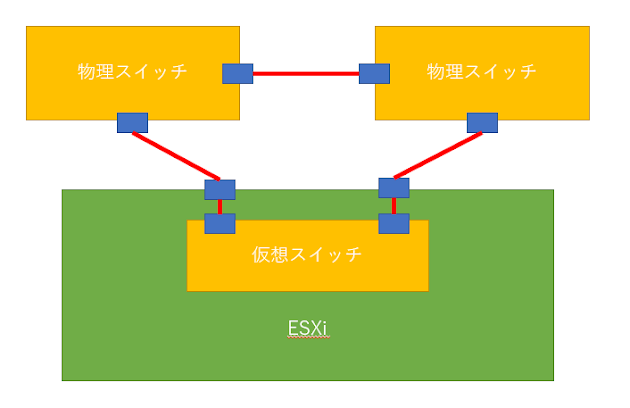

コメント
コメントを投稿